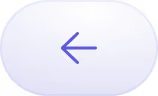Running a successful Amazon store requires maintaining high performance across various metrics, and one of the most critical indicators of seller health is the Order Defect Rate (ODR). Amazon places a heavy emphasis on the ODR to ensure that customers are receiving quality service. If you’re a seller looking to stay competitive and scale your business, managing your ODR is non-negotiable.
In this article, we will break down what the Amazon Order Defect Rate is, why it matters, how to calculate it, and what causes a high ODR. We’ll also share strategies to reduce your ODR and maintain a positive seller reputation, ensuring your account remains in good standing.
What is Order Defect Rate on Amazon?
The Order Defect Rate (ODR) is a key metric used by Amazon to measure the percentage of orders that have defects in relation to the total number of orders. An order defect can be defined as any issue that negatively impacts the customer experience, including:
- Negative feedback
- ATO (A-to-Z) Guarantee claims
- Chargeback claims
This metric is used to evaluate how well a seller is providing products and services to customers. Maintaining a low ODR is crucial to sustaining your ability to sell on Amazon, as a high ODR can lead to penalties, restrictions, or even account suspension.

Why Amazon Order Defect Rate Matters
The Amazon Order Defect Rate is more than just a number on your seller dashboard—it’s an indicator that influences various aspects of your business, both directly and indirectly. Here’s why keeping your ODR low is so important:
1. Affects Your Eligibility for Amazon Programs
If you have a high ODR, it can affect your eligibility for several Amazon programs, including Amazon Prime and Seller Fulfilled Prime. These programs require sellers to meet high performance standards, and a poor ODR can disqualify you from participating. Losing Prime eligibility can significantly impact your visibility and sales volume, as Prime members tend to prioritize products with fast, reliable shipping.
2. Triggers Algorithmic De-ranking of Listings
Amazon’s algorithm takes your ODR into account when determining your product’s search ranking. If your ODR is high, Amazon is likely to de-rank your listings, which means they will be less likely to appear in the search results or on key product pages. This can significantly reduce your product’s visibility and sales potential.
3. Increases Cost of Advertising & Lower ROAS
Your ODR can impact your Amazon Return on Ad Spend (ROAS) for Amazon ads. If your account’s ODR is too high, Amazon may charge you more for sponsored ads or reduce the efficiency of your ad campaigns. The lower visibility of your listings combined with higher advertising costs makes it harder to maintain a profitable advertising strategy, which ultimately affects your overall ROI.
4. Reduces Brand Trust Across Marketplaces
A high ODR can also lead to negative brand reputation. As your ODR increases, so does the likelihood of receiving negative feedback from customers. Customers who have bad experiences may leave unfavorable reviews, which in turn erodes trust in your brand. Over time, this could lead to lower customer retention rates and fewer sales, not just on Amazon but across other e-commerce platforms where your brand is listed.
5. Hurts Your Inventory Planning and Sales Forecasting
When you have a high ODR, it becomes harder to accurately forecast sales and manage your inventory. If defects are caused by issues like shipping delays or poor packaging, they can disrupt your supply chain, leading to inventory shortages or overstock. This not only affects your order fulfillment but also makes it challenging to maintain a steady sales pipeline.
Sellers using advanced analytics tools and centralized dashboards often outperform their peers by spotting ODR trends early and acting proactively to minimize defects.

How to Calculate Amazon Order Defect Rate
Calculating your Order Defect Rate (ODR) is straightforward. Amazon provides a simple formula to help you understand your ODR.
Formula:
To break it down:
- Defective orders: This includes all orders that result in a customer leaving negative feedback, filing an A-to-Z claim, or initiating a chargeback.
- Total orders: This refers to the total number of orders fulfilled during the same time period.
For example, if you received 50 defective orders and fulfilled 1000 orders in a month, your ODR would be:
ODR=50/1000×100=5%
Amazon requires sellers to keep their ODR below 1%, so any percentage above that threshold could trigger warnings, account suspension, or deactivation.
How to Find Your Order Defect Rate
Finding your Order Defect Rate in Amazon Seller Central is simple. Here’s how you can locate it:
- Log in to Amazon Seller Central.
- Navigate to the Performance tab in the top menu.
- Click on Account Health.
- Under the Order Defect Rate section, you’ll see your current ODR and whether it meets Amazon’s standards (below 1%).
Regularly checking your ODR can help you spot issues early and take corrective actions before they escalate.
What Causes a High Amazon Order Defect Rate?
There are several factors that can contribute to a high Amazon Order Defect Rate. Understanding these factors will help you pinpoint where improvements are needed.
1. Poor Product Quality or Inaccurate Listings
One of the leading causes of order defects is poor product quality. If the product you’re selling doesn’t match the description or isn’t of the quality the customer expects, they’re more likely to leave negative feedback or file a claim.
To avoid this, ensure your product listings are accurate and up-to-date. Always use high-quality images and include clear, detailed descriptions to set proper customer expectations. If your product has defects or doesn’t meet quality standards, consider offering a refund or replacement before the customer escalates the issue.
2. Shipping Issues and Delays
Shipping delays are a common cause of order defects, especially if your handling time or delivery estimates are not accurate. If a customer receives their order late, they may leave negative feedback or file an A-to-Z Guarantee claim.
To minimize shipping issues, always be clear about your handling times and delivery expectations. If using third-party carriers, track shipments regularly and ensure your fulfillment process is efficient to avoid delays.
3. Inadequate Customer Support
Poor customer service can quickly escalate small issues into major problems. If customers can’t reach you easily or their issues are not resolved promptly, they may leave negative feedback or file claims.
Always respond to customer inquiries promptly and professionally. Having a well-trained customer support team that can handle issues quickly and effectively can go a long way in preventing defects.
4. Inventory and Fulfillment Errors
Inventory errors, like overselling out-of-stock products, can lead to cancellations or delayed shipments, which directly contribute to a high ODR.
To minimize these errors, use automated tools to monitor your stock levels and set up alerts for low-stock items. Additionally, streamline your fulfillment processes to ensure that orders are processed quickly and accurately.
5. Poor Packaging and Handling
Improper or inadequate packaging can result in products being damaged during transit. Damaged goods often lead to customer complaints, claims, and returns.
Ensure that your products are packed securely to prevent damage during shipping. High-quality packaging that ensures product safety can significantly reduce defects and improve the customer experience.
What Happens If Your Amazon ODR Reaches 1%?
If your Amazon Order Defect Rate exceeds 1%, several consequences can follow, affecting both your account’s health and your ability to sell on Amazon. Here are some of them:
1. Account Suspension or Deactivation
Amazon closely monitors your ODR, and exceeding 1% can lead to account suspension or deactivation. This can occur after multiple warnings or continued poor performance in this metric. Suspension can halt all sales activity and result in loss of income and reputation.
2. Restriction of Selling Privileges
If your ODR remains high, Amazon may restrict your ability to list certain products or suspend your selling privileges entirely. This can drastically impact your sales volume.
3. Loss of Buy Box Eligibility
Your Buy Box eligibility is directly impacted by your ODR. Sellers with high defect rates are deprioritized for the Buy Box, making their listings less visible and harder for customers to find. Losing the Buy Box means you’re missing out on a significant portion of potential sales.
4. Reduced Visibility and Removal from Promotions
Amazon may also remove your products from promotional placements or other high-visibility areas, further decreasing the likelihood of sales. This will reduce your exposure and hurt your sales performance.
Strategies to Reduce Amazon Order Defect Rate
Reducing your Amazon Order Defect Rate (ODR) is crucial for maintaining your seller account health and ensuring a positive experience for your customers. Here’s how you can reduce your ODR and avoid the penalties associated with a high rate:
1. Ensure Accurate Product Listings
Accurate product listings are essential for setting customer expectations and minimizing the risk of returns or negative feedback. If a product doesn’t match what the customer expected based on the listing, it could lead to dissatisfaction, negative feedback, or even an A-to-Z Guarantee claim, all of which contribute to a higher ODR.
To ensure accuracy:
- Write detailed descriptions: Make sure that your product descriptions accurately describe the product’s features, specifications, and benefits. Avoid exaggerated or misleading claims.
- Use high-quality images: High-quality, clear images that represent the product well can reduce misunderstandings about the product. Include multiple angles and close-ups to give customers a better idea of what they’re purchasing.
- List the correct size/color/specs: Make sure the size, color, and model specifications are correct. Incorrect details in the listing can lead to mismatches with customer expectations.
- Regular updates: Regularly update listings if there are any changes in product specifications or details. Keeping information up to date is key to avoiding customer frustration.
Impact on ODR: Accurate listings reduce returns and negative feedback, leading to a lower ODR.
2. Monitor Metrics Regularly
Monitoring your ODR and other related metrics regularly is essential for staying ahead of potential problems. By closely tracking your performance, you can identify trends early, spot issues, and take corrective actions before they escalate.
- Key metrics to monitor: In addition to ODR, track metrics like Negative Feedback Rate, A-to-Z Guarantee Claims, Return Rate, and Chargeback Rate.
- Set alerts: Set up alerts in Amazon Seller Central to notify you when your ODR or other metrics approach thresholds that might trigger penalties.
- Analyze trends: Use historical data to spot recurring issues with specific products or customer interactions. If you notice a rise in claims or negative feedback for a particular product, address it immediately.
Saras Analytics can help you keep track of these metrics in real-time through automated dashboards. By centralizing all performance data, you can monitor trends and react quickly to any negative shifts in your ODR or related metrics.

Impact on ODR: Regular monitoring allows you to address problems early and make data-driven decisions to prevent your ODR from rising.
3. Optimize Order Fulfillment
Efficient order fulfillment is essential for keeping your ODR low. Shipping delays, mistakes in the order, and issues with delivery can all lead to defects. A common cause of order defects is delayed shipping or inaccurate tracking information, which often results in customer complaints or A-to-Z claims.
Here’s how to optimize your fulfillment process:
- Accurate shipping time estimates: Ensure that the shipping time you provide to customers is realistic. Fulfilling orders on time and providing tracking information helps avoid delays that lead to negative feedback.
- Use reliable carriers: Partner with reliable carriers who provide timely deliveries and accurate tracking. Choose shipping partners that have good reputations for on-time delivery and clear communication.
- Monitor fulfillment performance: Continuously assess the performance of your fulfillment partners and warehouse operations to ensure accuracy and timeliness.
- Improve processing speed: Reduce order processing times by streamlining your warehouse and fulfillment process. The quicker an order is shipped, the less likely a customer will complain about delays.
Impact on ODR: A smooth and efficient order fulfillment process directly impacts your ODR by reducing delays and mistakes that lead to customer complaints.
4. Implement Quality Checks and Returns Analysis
Implementing regular quality checks and returns analysis helps ensure that the products you send out are free from defects and that any return issues are addressed promptly.
- Pre-shipment quality control: Before shipping products, inspect them for defects or damage. This can reduce the likelihood of complaints related to product quality.
- Post-return analysis: When products are returned, investigate why they were returned. Common reasons might include wrong items shipped, quality issues, or customer dissatisfaction. Analyzing return reasons can help you identify patterns and prevent similar problems in the future.
- Implement return policies: Make it easy for customers to return products by offering a hassle-free return policy. Efficient return handling can prevent negative feedback or claims and help maintain customer satisfaction.
With Saras Analytics, you can track and analyze returns, customer feedback, and A-to-Z claims to identify recurring issues with products or fulfillment. By integrating these insights, you can adjust your quality control processes to address common issues before they affect your ODR.

Impact on ODR: Quality checks ensure you’re sending out high-quality products, reducing the chance of returns or complaints, and thus lowering your ODR.
5. Improve Customer Service
Great customer service is key to keeping your ODR low. Poor communication with customers or slow response times can lead to frustration and negative feedback. Addressing customer concerns promptly and effectively is crucial in preventing issues from escalating to A-to-Z claims or chargebacks.
Here’s how to improve your customer service:
- Timely responses: Respond to customer inquiries and complaints quickly, ideally within 24 hours. The faster you respond, the less likely the customer will escalate the issue.
- Offer resolutions: When customers raise issues, offer solutions like refunds, replacements, or discounts to resolve the problem. Always ensure the solution is fair and timely.
- Be professional: Keep all communication polite, professional, and empathetic. Even if the customer is upset, maintaining professionalism will increase their trust in your brand and lead to a more favorable outcome.
Impact on ODR: Proactive customer service reduces complaints and negative feedback, minimizing your ODR and improving customer satisfaction.
6. Automate Amazon ODR Tracking with Data Pipelines
Tracking ODR manually can be time-consuming and error-prone. Using automated systems and data pipelines allows you to streamline the process and get real-time insights into your ODR and other important performance metrics.
- Set up automated data pipelines: Use automated systems to track your ODR, A-to-Z claims, feedback, and returns in real time. By consolidating all relevant data, you can spot trends and act before issues escalate.
- Set alerts for ODR issues: Configure alerts to notify you if your ODR is approaching or exceeding Amazon’s threshold (1%). These alerts will help you take corrective action quickly, preventing suspension or penalties.
Here you can leverage Saras Analytics’ expertise in setting up data pipelines that automate the tracking of your ODR and other performance metrics. By consolidating your data, you can easily spot trends and address issues before they escalate.

Impact on ODR: Automated tracking ensures that you’re always aware of your ODR status, helping you take proactive steps to address any issues and maintain a healthy account.
7. Handle Negative Feedback Effectively
Negative feedback is one of the main causes of an increased ODR. While you can’t always avoid negative reviews, handling them correctly can reduce their impact on your ODR.
- Acknowledge and apologize: When you receive negative feedback, respond promptly. Acknowledge the issue and offer an apology. Even if the issue is outside your control, showing empathy can diffuse the situation.
- Offer solutions: Where possible, offer to resolve the issue with a refund, exchange, or compensation. A positive resolution can turn a negative experience into a positive one and prevent the customer from escalating the issue.
- Request removal of inaccurate feedback: If a review is inaccurate or violates Amazon’s policies, you can request its removal. This helps protect your ODR and maintain your reputation.
Impact on ODR: Handling negative feedback effectively reduces its impact on your ODR, preventing the accumulation of unresolved issues.
8. Using Data to Drive Preventative Action
Finally, using data analytics to identify and address potential issues before they escalate is key to maintaining a low ODR. By combining your ODR data with customer reviews, returns, and support ticket data, you can build predictive models to identify at-risk products and solve problems early.
- Predictive models: Use data-driven insights to identify patterns in customer complaints, product returns, and claims. These insights can help you address potential issues before they impact your ODR.
- Proactive problem solving: For high-volume or high-margin SKUs, prioritize addressing issues that could affect your ODR. By using analytics to focus on the most impactful products, you can minimize defects and prevent costly errors.
Saras Pulse allows you to create custom views and reports that help operations and customer service teams prioritize problem-solving for high-risk or high-margin SKUs. This enables you to focus on the areas that matter most.

Impact on ODR: Preventative actions driven by data can significantly reduce the likelihood of order defects, ensuring that your ODR stays low.
Take Control of Your Amazon ODR with Saras
Reducing and managing your Amazon Order Defect Rate is crucial for maintaining your seller account’s health, eligibility for Amazon programs, and customer satisfaction. By implementing these strategies and using tools like Saras Analytics, you can proactively manage your ODR, spot potential issues, and make data-driven decisions to keep your account in good standing.
Saras Analytics provides you with the tools to monitor your ODR, track customer feedback, and optimize your business operations in real time. With automated data pipelines, custom views, and predictive analytics, Saras Analytics helps you stay ahead of the curve, reduce defects, and build a strong reputation on Amazon.
Start taking control of your ODR today with Saras Analytics and ensure your Amazon business thrives in 2025 and beyond!


.avif)



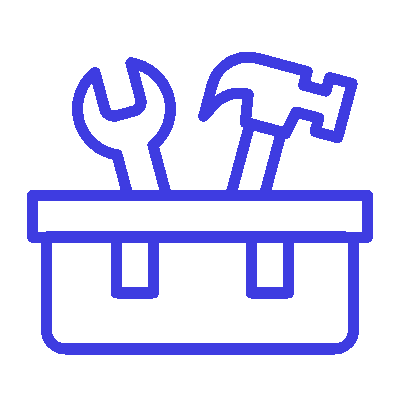

.png)



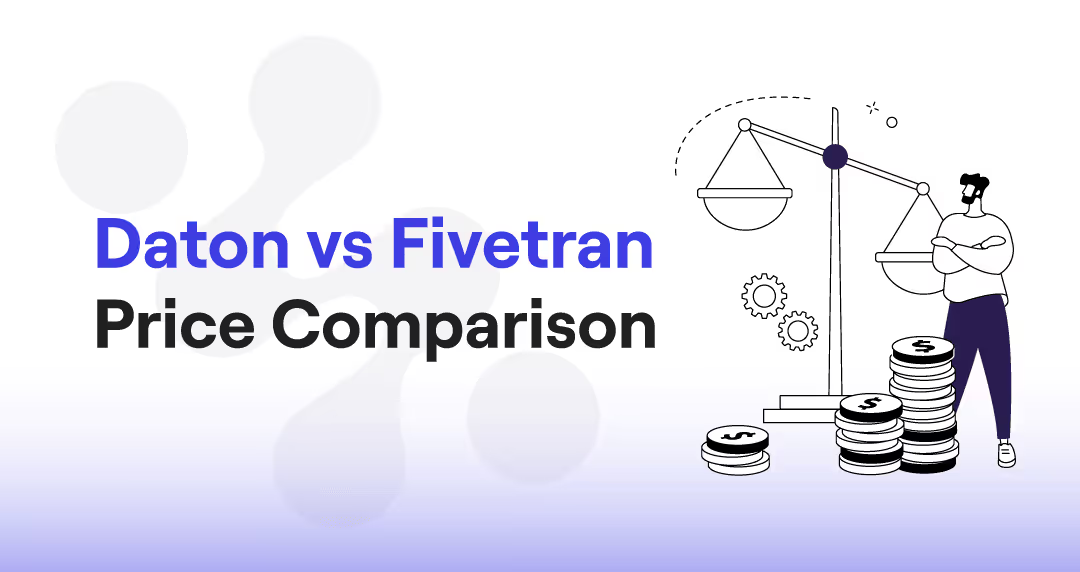
.avif)

.avif)
.avif)
.avif)
%20(1).avif)
.avif)
%20(1).avif)
%20(1).avif)





.avif)











































.avif)






.avif)











.jpg)